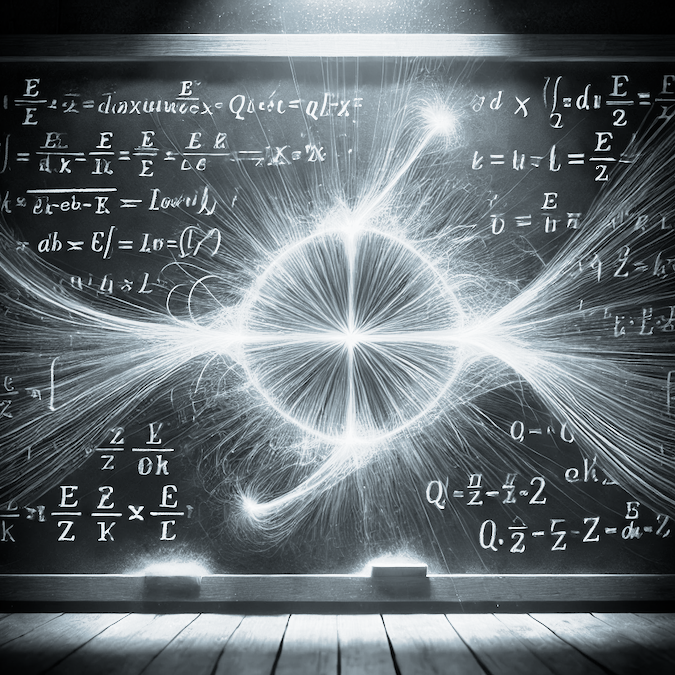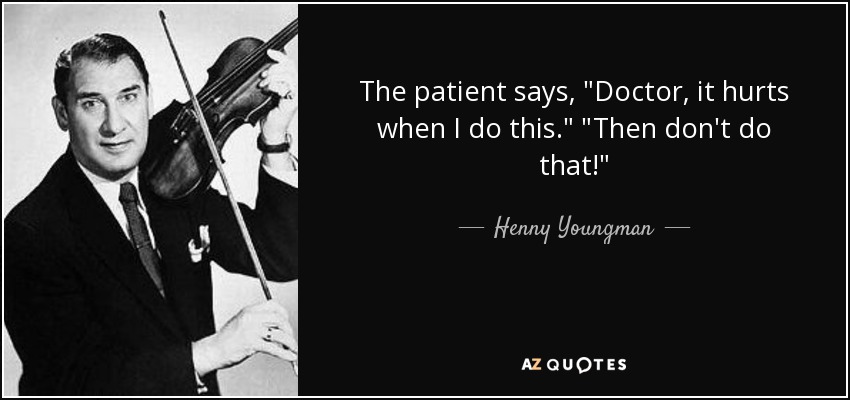
When Raising Your Arm Hurts: The Youngman Principle for Signal Integrity
“Doc, It Hurts When I Raise My Arm!”
A Comedic (But Seriously Helpful) Lesson in Signal Integrity
A Tip of the Hat to Eric Bogatin
I want to give full credit and thanks to Eric Bogatin—renowned signal integrity expert—for teaching me this ingenious “Youngman principle.” His lectures and writings brilliantly show how a bit of humor can illuminate real-world design challenges.
1. The Joke That Inspired a Principle
Henny Youngman, a classic comedian, would tell the story of a patient complaining, “Doctor, my arm hurts when I raise it.” The doctor’s simple (and unexpectedly wise) reply? “Then don’t raise it!” Eric Bogatin applies this punchline to circuit design:
If doing something causes a signal integrity problem, don’t do it.
It may sound obvious, yet it’s a powerful reminder: the best solution is often to remove the root cause of your design woes.
2. Recognize the Pain (Identify the SI Problem)
In high-speed electronics or sensitive analog circuits, small design quirks can cause big headaches:
- Spiky waveforms from extra stubs or vias
- Crosstalk between long parallel traces
- Reflections due to mismatched impedance
It’s like saying, “Doc, it hurts when I do this.” Your first step? Notice where and why it hurts.
3. Diagnose the Cause (Find the Root Issue)
Eric Bogatin’s comedic wisdom suggests: If some layout feature is behind your trouble, stop using it. For instance, if your waveforms look jagged because of a big stub in your routing, adding “band-aids” like damping resistors or filters might help a bit, but removing or trimming that stub often works better—and faster.
Useful Tools to Help Diagnose:
- Simulation: SPICE or full-wave EM tools reveal how signals behave in your layout before physical prototyping.
- Measurements: Oscilloscopes and network analyzers highlight real-world flaws—if you see eye diagram closures or bizarre resonances, suspect a layout culprit.
- Team Discussions: Share your findings with colleagues. Sometimes a fresh set of eyes spots the “hurt” faster.
4. Don’t Raise the Arm (Eliminate the Problematic Feature)
Once you identify the root cause, remove or redesign it—simple as that. If your circuit “hurts” because of a particular quirk, get rid of the quirk. Here’s what that can look like in practice:
- Shorten or Remove Stubs: Unnecessary trace length can introduce nasty reflections.
- Minimize Vias: Each via adds parasitic inductance and capacitance—if you don’t need it, skip it.
- Fix Impedance: If you discover a mismatch, adjust trace width or dielectric layers to ensure a clean signal path.
5. Real-Life Example
Picture a high-speed differential pair with an “optional” stub for future upgrades. Sure, it gives flexibility, but it also causes noticeable reflections that scramble your once-pristine waveforms. The simple fix? Remove or minimize that stub. Suddenly, your signal is clean. That’s effectively “not raising the arm” if it hurts!
6. Key Takeaways
- Spot the Pain: Know where your signal fails to meet specs.
- Diagnose the Root Cause: Use measurements, simulations, and collaboration to pinpoint what’s causing the failure.
- Don’t Do That: If a design element is problematic, remove or replace it.
- Verify and Celebrate: Test again to confirm the circuit is now pain-free, and rejoice in your newly improved signal integrity!
Parting Words
Eric Bogatin cleverly adapts Henny Youngman’s comedic wisdom to remind us: If it hurts when you do X, don’t do X. In other words, eliminate the root cause instead of masking the symptom. Whether it’s a rogue via, a poorly placed stub, or mismatched impedance, cut out the offending feature so your signals—and your design process—stay healthy.
So the next time your circuit “complains,” channel your inner Youngman: “Doc, my board hurts!” “Then don’t do that!” You’ll keep your waveforms clean and your headaches to a minimum.
Credits once again to Eric Bogatin for highlighting this timeless comedy-meets-engineering lesson.